


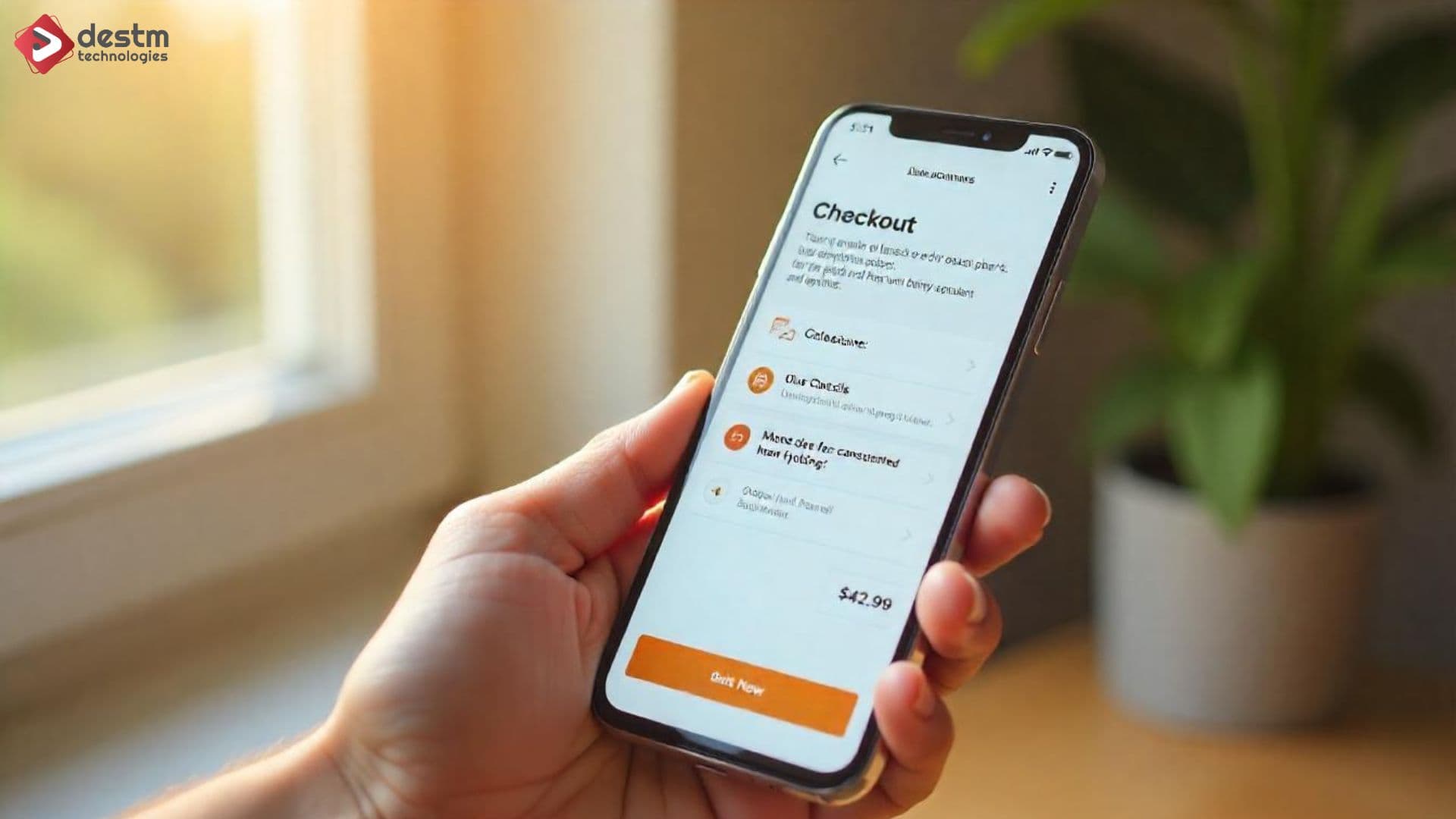
In 2025, online shoppers are more demanding than ever. They expect websites to be fast, easy to use, and highly intuitive—especially when it comes to navigating product categories, promotions, and support. With attention spans shrinking and competition growing, even minor usability issues can cause visitors to leave before exploring further.
Site navigation is no longer just about aesthetics or structure; it plays a direct role in business performance. It influences how users discover products, move through the sales funnel, and decide whether to stay or bounce. A confusing or cluttered menu can increase bounce rates, lower customer satisfaction, and ultimately hurt conversions.
On the flip side, an optimized navigation system acts as a silent sales assistant, guiding users to exactly what they need with minimal effort. It creates a sense of control, improves time on site, and makes it easier for visitors to take action, whether that’s making a purchase, signing up, or browsing more categories.
Bounce rate measures the percentage of visitors who leave your website after viewing only a single page. A high bounce rate often signals that visitors are either not finding what they are looking for or encountering usability barriers that prevent further engagement. Poorly designed navigation is one of the most common culprits. In e-commerce, reducing bounce rates can significantly improve both user satisfaction and sales performance.
One of the foundational principles of effective navigation is clarity. Users should be able to quickly understand where they are on the site and how to reach their desired destination. Menu structures should use familiar, straightforward labels. Instead of ambiguous terms like "Solutions" or "Explore," opt for clear categories such as "Shop All," "New Arrivals," or "Contact Us." Predictable naming conventions help guide users logically through your site and reduce cognitive friction.
As product catalogs grow, especially in large e-commerce stores, complexity becomes inevitable. This is where mega menus become particularly effective. A well-structured mega menu organizes categories and subcategories in a grid layout, making it easier for users to scan and select their options without excessive clicking. It also enables brands to feature priority categories such as seasonal offers or best-selling items.
Built with CuberiQ
A persistent or sticky header that remains visible as users scroll enhances usability, particularly on long product pages. This approach ensures that key navigation elements like the main menu, search bar, and shopping cart icon are always accessible. It minimizes the effort required to return to previous sections or switch categories, which keeps users engaged and reduces abandonment.
Not every visitor wants to navigate through menus to find what they need. For those with specific goals, a well-designed search bar is essential. Ideally placed at the top of the page, it should be prominently visible on both desktop and mobile interfaces. Predictive search capabilities, powered by artificial intelligence, can auto-suggest products, categories, and common queries as the user types. This not only saves time but also introduces users to relevant products they might not have considered.
With the majority of e-commerce traffic now originating from mobile devices, a mobile-first design philosophy is critical. Navigation on smaller screens must be touch-optimized and unobtrusive. The hamburger menu remains a popular solution, offering an expandable list of options that doesn’t clutter the screen. Prioritizing high-traffic categories and including quick links to the cart or promotional pages can enhance mobile usability.
Icons play a helpful role in mobile navigation. When paired with labels, they provide visual cues that aid comprehension. This is particularly important for international audiences or those with limited digital literacy. However, icons should never replace text entirely, as clarity should always take precedence.
Breadcrumb navigation is a secondary navigation aid that displays the user’s location within the site hierarchy. It is particularly useful for e-commerce sites with deep category structures, such as electronics, fashion, or home goods. Breadcrumbs not only help users retrace their steps but also improve internal linking, which contributes positively to SEO. Their presence reinforces a clear site structure and allows users to navigate laterally between related categories with ease.
Consistency is key in creating a seamless shopping experience. Navigation elements—including headers, footers, and menus—should maintain the same placement and design across all pages. Inconsistent layouts can disorient users and erode trust.
Visual hierarchy enhances navigation by guiding the user’s attention to the most important actions or sections. For example, highlighting promotional categories such as "Sale," "Clearance," or "New In" in a contrasting color can drive clicks and boost engagement. Elements like font size, color contrast, and spacing should be used strategically to distinguish primary navigation items from secondary ones.
Your navigation menu can also serve as a promotional tool. Featuring time-sensitive CTAs (calls to action) like "Flash Sale Ends Tonight" or "Limited Stock Available" directly in the menu can incentivize immediate clicks. Additionally, dynamic navigation elements that update based on user behavior or personalization data can further tailor the experience and improve relevance.
The effectiveness of navigation should not be assumed—it should be continually tested. Using tools like Google Analytics 4, Hotjar, or Microsoft Clarity allows businesses to understand how users interact with navigation menus. Metrics such as click-through rates, drop-off points, and user session recordings can reveal areas for optimization.
A/B testing different navigation layouts or menu structures is also essential. Even small adjustments, such as renaming a category or changing its order, can have a measurable impact on user engagement and conversion rates. Navigation should be treated as an evolving component of UX strategy, responsive to both data insights and user feedback.
In e-commerce, navigation design is not a secondary concern—it is a primary driver of performance. A well-designed navigation system ensures users can find what they need quickly and intuitively, leading to longer sessions, higher engagement, and improved conversion rates. In a digital landscape where every click counts, investing in smart, user-centered navigation design is not just beneficial—it's essential. For e-commerce brands looking to optimize their site experience in 2025, now is the time to conduct a thorough navigation audit, implement best practices, and continuously refine based on real user behavior—the payoff: a better user experience, lower bounce rates, and a stronger bottom line. Destm Technologies recommends brands conduct a navigation audit every quarter, incorporating AI-driven personalization, mobile-first design, and behavior-based testing. In 2025 and beyond, intelligent navigation will differentiate the winners in the e-commerce space.
Ready To Transform Your E-commerce Business?
Let's discuss your project and explore how we can help you achieve your goals.